Thanks to Astrophotography mode, you can get that perfect shot of the night sky without buying expensive photography cameras. You can skip the part where you must adjust the exposure, ISO, and other necessary settings by following the steps in this guide. Then, you can enjoy those fantastic night sky pictures. Keep reading to see how to use this helpful feature and remember the do’s and don’ts when using Astrophotography mode.
Astrophotography mode: Best practices

Taking the best pictures with Astrophotography mode involves more than just going to your backyard and snapping a few photos. You can use a phone tripod to get your desired angle and avoid unwanted movements to get the best shots. Winds can also cause your phone to move, making your images blurred on a windy day. So, to protect your PIxel from the winds, you can put it against a stable surface or protect it from the wind somehow.
It’s best to avoid the city lights and have a clear sky, so the darker and clearer the sky, the better. Using a light pollution app will also be of great help. Remember to reduce the screen brightness and turn on the dark theme option to reduce light pollution. You can use the best weather apps for Android to know what day you can head out. If you can’t get too far out, one crucial thing to remember is to prevent the light from getting into the frame.
It’s also best to use a timer since even the slightest movements can affect the result. You can choose between three and ten seconds when you open the camera app > Go to Night Sight > Settings and choose a time option. It’s best to select the three-second option. You can also use your smartwatch to control your phone’s camera. You must install the camera app on your smartwatch and the Pixel for this to work.
Since you will be away from a wall socket, taking a power bank with you is also a good idea. We suggest the SHARGE Shargeek 170 power bank or others that fall into the best portable and power banks category. Waiting for the right time is also important since you should wait 45 to 90 minutes after sunset to get your pictures. If it’s possible to wait for the moon to disappear, even better; that way, you get the darkest sky possible.
You can also try finding amazing landscapes with your pictures to get the best possible photo.
How to use Astrophotography mode
When you’re done with the setup and ready to use Astrophotography mode:
1. Open the camera app.
2. Swipe right and choose Night Sight. For Astrophotography mode to activate, you have to keep your phone still. You’ll know that your Pixel phone is in Astrophotography mode because the moon icon will turn into stars.
3. Tap the star shutter button and wait for the countdown to finish. The time you see will depend on how dark it is; the darker it is, the longer the countdown will be, but it will be no more than four minutes. You can also stop the countdown early if you don’t have time to wait for it to finish.
If you cannot see the star shutter button, you can check if the Astrophotography mode option is set to Auto by tapping the settings cog at the bottom left and choosing the auto option.
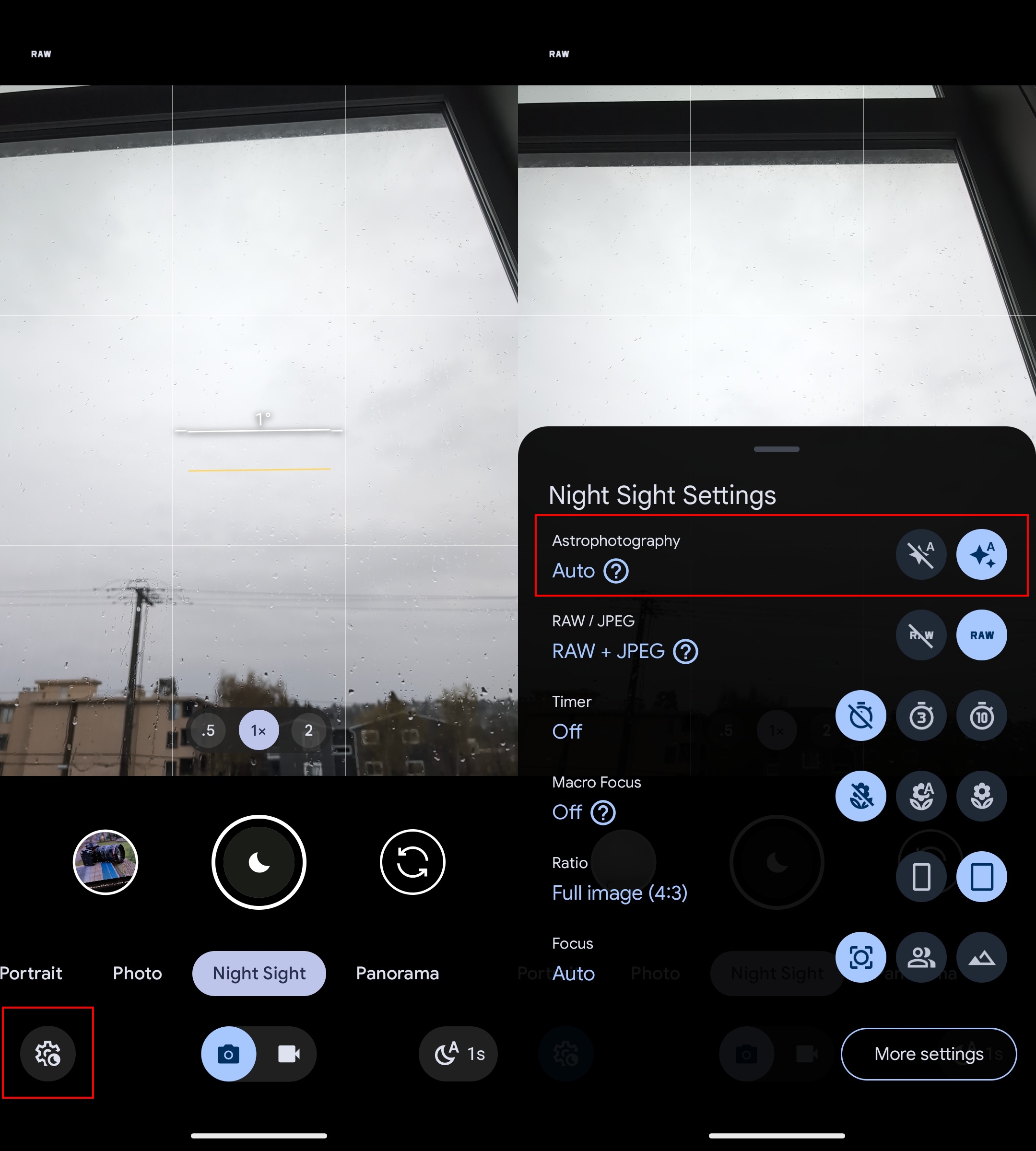
You can also use the time-lapse feature when using Astrophotography mode. To turn this on, go to the camera app’s settings. The feature is on by default, but here are the steps just in case you turned it off and can’t remember the steps to enable it again.
1. Tap More settings.
2. Choose the Advanced option.
3. Look for the option to enable time-lapse for astrophotography and toggle it on. Whenever you want to turn it off, follow the same steps.
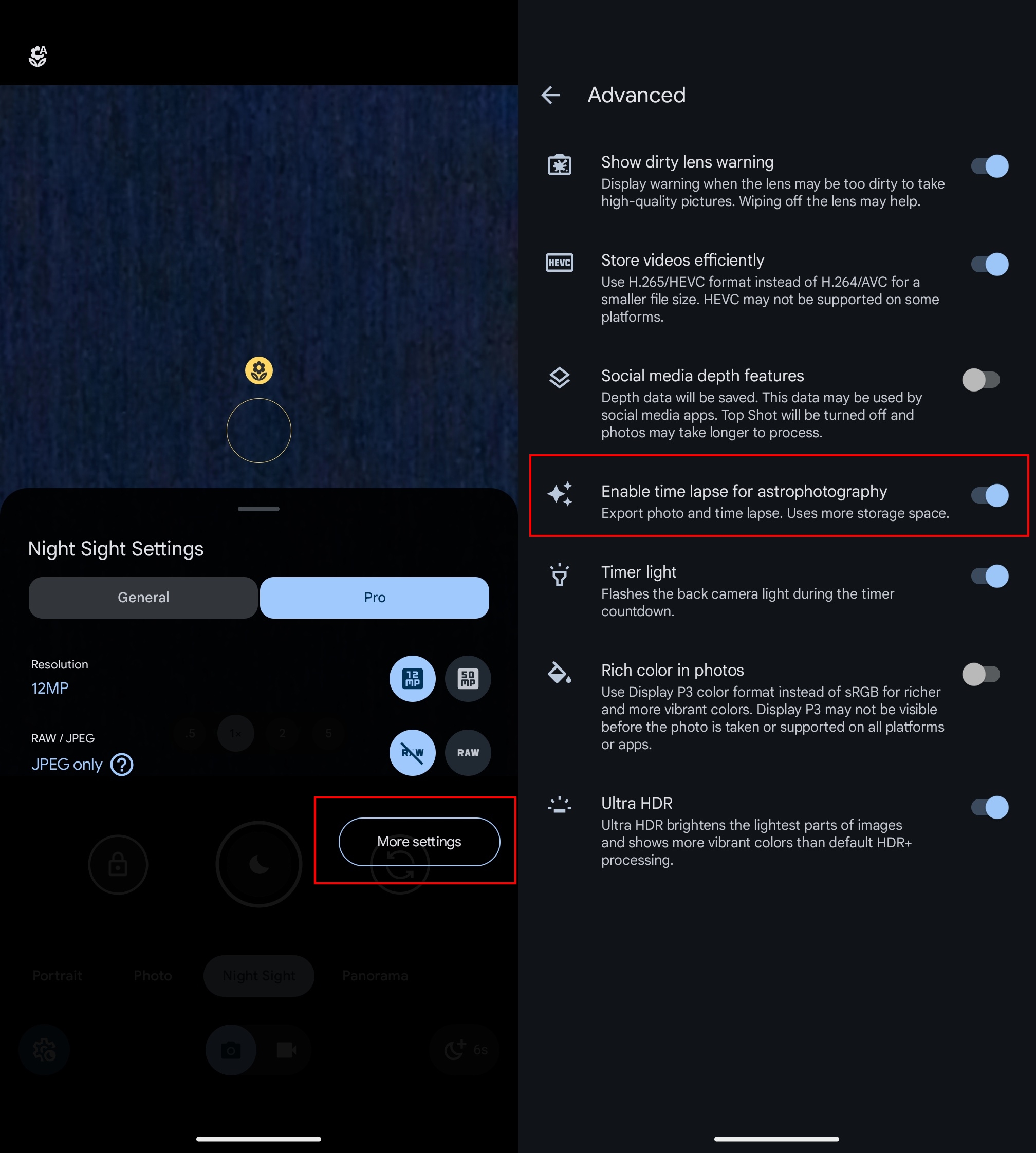
Keep capturing the stars
Whether it’s the Google Pixel 8 Pro or not, when your Pixel is in Astrophotography mode, it’ll take 16 16-second pictures when the shutter is activated. With the Astro-lapse feature, you get a one-second time-lapse of those gorgeous stars. You can use other fantastic features on your Pixel, such as the Video Boost on the Pixel 8 Pro.
You might not get the perfect picture on the first try, but take advantage of the peace your surroundings give you, and hopefully, you’ll get it shortly after. After that, you’ll have a picture you may even use as your wallpaper to remember that amusing image.

Cream of the crop
Enjoy other Pixel photography features, such as its 50MP primary camera, which has 21% more light sensitivity than its predecessor. The primary camera also comes with Dual Exposure, which gives you sharper videos. You’ll also get a selfie camera with autofocus, and you can manually change the shutter speed, ISO, and focus.










